
Student Homepage is https://raschools.com/programs Ranch Academy owned Chromebooks will go to this page automatically. However, if you need to use another device for some reason that is the correct URL

Log in Daily to Edgenuity – use the URL found on the Student Homepage. Do not just google Edgenuity or you will not be able to log in.
Work on all of your classes each day; try to follow your schedule from your school day to rotate working on classes. Do NOT just work on one class.

Email your teachers through Edgenuity for help or questions. If you are “stuck” in a class, email the teacher and move on to another subject while waiting for a reply or assistance. (Steps - After logging into Edgenuity > Click on the Envelop in Top Right Corner > Click New Message or Click on Replies in the Box)
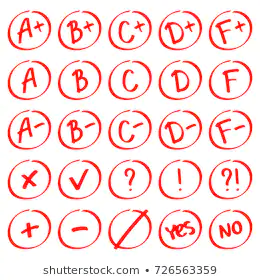
Don’t stress about percentage complete or low grades-your teachers are watching daily to help you so just take a deep breath when you are feeling frustrated. Consistent effort will result in positive achievements in your classes/credits for the year.
Tests are a large part of your grade if you are struggling to get a concept communicate with your teachers. Don’t just keep failing the test and letting Edgenuity move you forward without getting help.
Weekly reports will be sent to parents with details about progress. If you are NOT working, a phone call will be placed to your parents.

If your Chromebook has an issue or can’t login, submit a trouble ticket just like you would do in class.
If your Chromebook has an issue or can’t login, submit a trouble ticket just like you would do in class.

Finish your current classes or continue to make progress on them if they are a relatively new class that you just started recently. We will not be starting at new classes at this point in the school year so please don’t ask us to add a new class.
(The exception for this would be a Senior student who is supposed to graduate by the end of this school year.)

Keep all of your school materials, equipment and supplies in the box we gave you so you do not lose track of work or expensive equipment.
Do not leave it around the house, in your car, or your room where it can get lost, misplaced or destroyed.
Do not leave Chromebooks in your car, heat kills. Do not let anyone else use or play with your Chromebook. Do not leave it on your bed, floor, bathroom, etc. Do not eat while using your Chromebook, grease and sticky fingers are as bad as heat. Do not have your Chromebook around while you are painting, yes several have paint all over them.
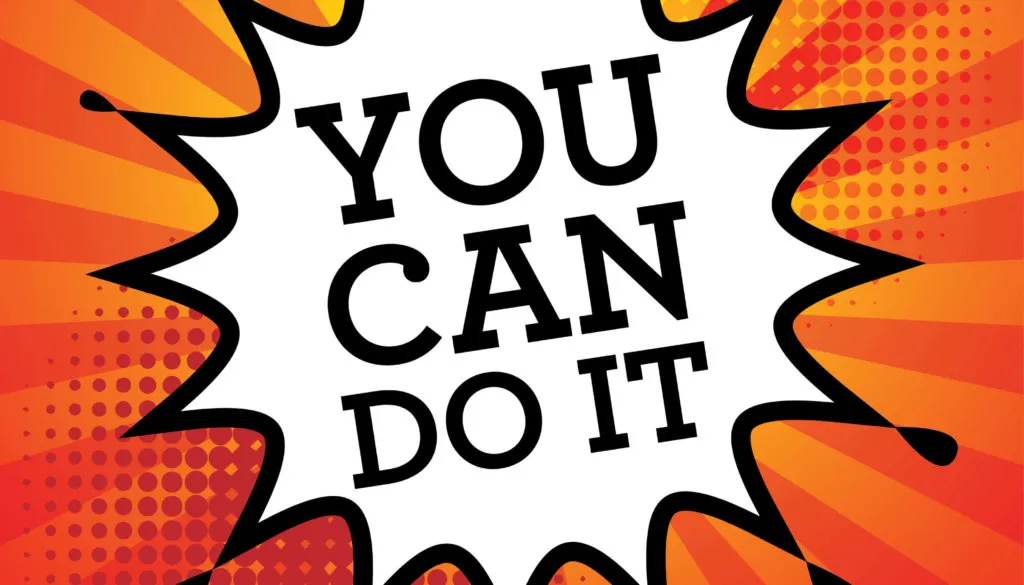
YOU CAN DO THIS!!! We are here for you and will help you in any way that you need to move forward and be successful.

 Additional settings for Safari Browser.
Additional settings for Safari Browser.




